"There is no Home page Button, Missing or hidden? - Andrew"
You've got to love the Minimalistic Design of Google Chrome where Everything was designed as simple as possible.
![]() Firefox
Firefox
![]() Internet Explorer
Internet Explorer
Don't worry it is just hidden on your Google Chrome Option Window.
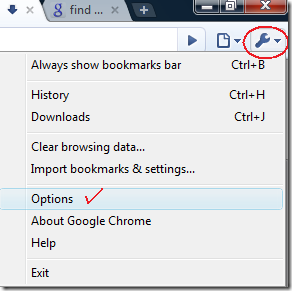
Click the little wrench button > Options
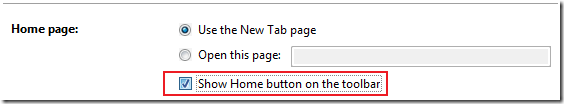
At the Basics Tab, Go to Home page group and click to check "Show Home Button on the toolbar"
That's it!
 Now it's back!
Now it's back!
Read more Google Chrome Tips:
Tips and tricks: Google Chrome Secret Pages Hack!
[Help] Where's the "Recent Pages" Button in Google Chrome? It's Gone!
[Help-Files] Find, Edit and Change Google Chrome Download Directory Location
No comments:
Post a Comment