 UnlockForUs.Blogspot.com: Most of us are wondering why and where is the Bookmarks located, and is it like the Favorites folder in IE? Can we copy or duplicate it from your laptop to desktop PC? You have hundreds of websites saved and you want to sort it out in Chrome. How?
UnlockForUs.Blogspot.com: Most of us are wondering why and where is the Bookmarks located, and is it like the Favorites folder in IE? Can we copy or duplicate it from your laptop to desktop PC? You have hundreds of websites saved and you want to sort it out in Chrome. How?
Read This First: Here's a complete documentation about Temporary files and it's Bookmarks Location:
Google Chrome Temporary Files location (Cache) location
How Do I Sync or Copy the Bookmarks in Two or more computers
1. Open Windows Explorer > Folder Options > View Tab Show Hidden Files and Folders
2. Go to the Google Chrome Data Folder
3. To sync it to several computers just copy the entire User Data folder and paste it on the same location across the computers.
That's it! I hope this helps...
Note: This will create a copy of the Entire Cache of the previous computer not only the Bookmarks but the Search History, Temporary Internet Files, and others. Even viruses if the cache have one.
You can also experiment with it and copy the Bookmarks File only:
C:\Users\LawrenceAlbert\AppData\Local\Google\Chrome\User Data\Default\
Because of CryptProtectData, If the entire User Data Folder will be copied:
Passwords will not be copied because It can be decrypted on the same machine only.
Enjoy! :)
Read more:
NEW Directly Download Youtube Videos in Google Chrome (iUnlockThis: Youtube Hack Part 2!)
[How] Opening Google Chrome Files: History, Archived History, Cookies, Thumbnails and Web Data
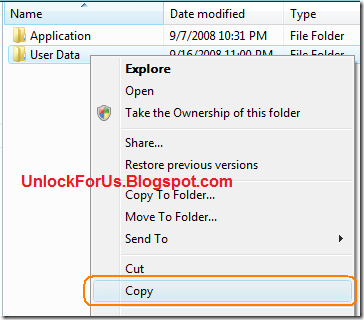
No comments:
Post a Comment