![]() FireFox or IE: How to Find the file that you have downloaded in Internet Explorer? How Specify or Set the Download Directly?
FireFox or IE: How to Find the file that you have downloaded in Internet Explorer? How Specify or Set the Download Directly?
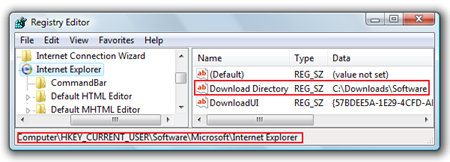
Internet Explorer: Specify or change the default Download Directory
1. Simple Way (If you don't want to memorize the steps...)
Download WinBubble, The program can do many useful things that most editors said it is a must-have in Windows Vista.
Go to IE Tab > At the Miscellaneous Group, Just edit or change the values as shown below or Press the Browse Button to find and set the Directory > Finally, Press the Apply Button. Simple isn't it?
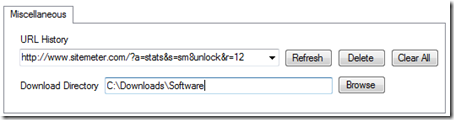
2. I'm a Geek! Teach me the manual way to edit the path...
a. Go to the Path Below:
HKEY_CURRENT_USER\Software\Microsoft\Internet Explorer
b. Double-Click to Modify the Value Name called
Download Directory
c. If you can't see the Value, Right-Click in the vacant space > New > String Value > Type "Download Directory" > Double-Click and Add the Path.
That's it!
OTHER PROBLEMS: If Internet Explorer Automatically Downloads the File Without Asking you where to save it, How to Restore or Reset it to default is a problem especially in downloading Zip files.
FireFox: How to change the default Download Directory
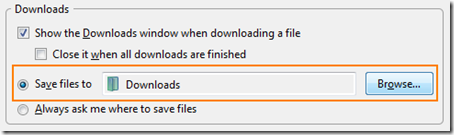
At the Tools Menu > Options > Click the Main Icon > Downloads Group > This is very similar to WinBubble, Just Click the Browse Button to find and set the Default Download Directory.
If you want FireFox to Ask you Before you start Downloading the File, Choose the Second option "Always ask me where to save files"
Simple isn't it? This is the reason why Firefox is very popular...
Related Articles:
UnlockME: Internet Explorer 7 and FireFox 3 doesn't load the latest web page
Put a Language translation to your website
No comments:
Post a Comment