It's a great day. Enjoying your brand new laptop with Windows Vista Home Premium SP1 installed. Then suddenly for unknown reasons, you want to change the password to Windows but you can't because it doesn't accept the correct Current Password. Are you kidding me?
This unexplainable thing happened last month in my friend's computer. Somebody hack and changed the password? Incorrect Password, Forgot the correct one? Or a Home Premium Bug?
1. She went to Control Panel > User Accounts > Change Password

2. After entering the Current Password, New Password, Confirm new password and Password hint. This message appears:
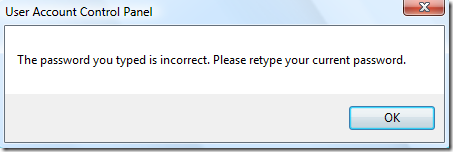
"The password you typed is incorrect. Please retype your current password"
3. Shocked by what happened, she quickly call and ask what to do.
What did I do? Think Deep...
If we will reboot or log-off the User, she needs the correct password to login to that account.
There are many possible ways to fix the problem:
1. Clear the Password
2. Use/Create a Password Reset Disk
3. and many more...
Simple Way: I told her to create a new Administrator Account and remove the password
a. Open the User Accounts > "Manage another Account" > "Create another account"
b. Type the new Account name > Choose Administrator and afterwards, Click the Create Button
Thinking that if we restart or log-off the system, she will not be able to login to her account. I'm Correct! :)
c. After log-off, She cannot login to her account. I ask her to login to the NEW account that we have just created.
d. Finally, I told her to remove the password of her account by using the NEW Administrator Account:
Open the User Accounts > "Manage another Account" > Click the Account > Choose "Remove the password" link and finally, hit the Remove Password Button
:)
Updated: How to Change the Password using Command Prompt
Launch as Administrator: Type cmd in Start Search and press CTRL+ALT+Enter
Syntax:
Net User [Username] [P@assword]
or
Net User [Username] *
- Thanks Brian
Example: Net User LawrenceAlbert mynewp@assw0rd
Net User LawrenceAlbert *

Read more Tips: Windows Vista Tips, Tricks and Tweaks
No comments:
Post a Comment