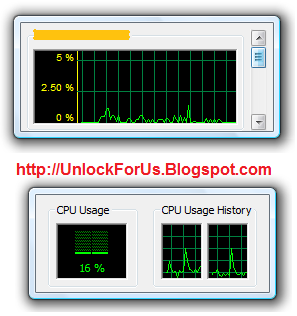
An anonymous user gave a useful information about the missing taskmanager menus.
"by getting rid (remove) of the menues and then make the window as small as possible to just show the one process you are are looking at."
Puzzled by what it can do more, I started to think and experiment with it. Wow! The Task Manager can be use to monitor your services, Cpu Usage and Network Bandwidth without using Sidebar Gadgets in Windows Vista.
Cpu Usage and History Gadget-like Task Manager
Press CTRL+SHIFT+ESC to launch the Task Manager, Click the Performance Tab and then double click any vacant space around the Tab. That's it! you can resize and put it anywhere around your desktop.
Task Manager as a Gadget-like Network Bandwidth Utilization Monitor
Same as the procedure above. Just Click the Networking Tab and Double-click any vacant space.
Now you can (somewhat) monitor if someone is accessing your shared folders across the Network.
Simple, Nice and Sweet! Enjoy!
More Fun Stuff:
No comments:
Post a Comment