![]()
It's now easy to search and navigate your Registry and Windows Explorer. Just change and use a different Open folder icon.
How? Download and Open WinBubble > Go to Icon Tab > Click the "Open Folder" Button
The New Icon Explorer will open and it will let you select and load DLL's that has a high-resolution icon.
That's it... Enjoy!
More Articles:
NEW Customize your Folder Icons to Enhance Windows Vista Experience
NEW [Vista] Easily Change Hard Disk Icons
NEW [Vista] Adding Internet Explorer Icon, Network, Control Panel, Username and Public Folder to Desktop
Unlock Me! Pinning your icons in the start menu
Shortcut Arrow Icon Customizations
Unlocking WinBubble Part 8 -Customizing Windows Vista Icons easily
WinBubble: Hide Any Drives from Computer Window in Windows Vista/XP
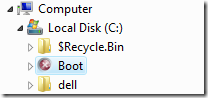
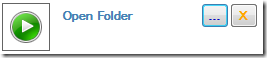
No comments:
Post a Comment