If you have several accounts in one computer and you want to de-activate or hide one of them at Welcome/Initial Screen in Windows Vista. Here's a complete guide for you.
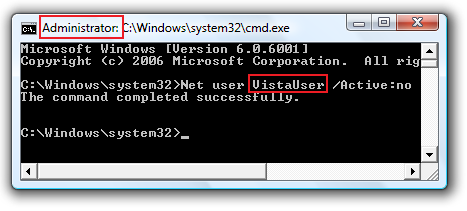 The Easy Way, De-activate or Disable the Account.
The Easy Way, De-activate or Disable the Account.
Net user USERNAME /Active:no
If you want to Enable it again later
Net user USERNAME /Active:yes
How about if the user account has a password? Click here for the guide.
Note: Don't forget to Run cmd.exe or command prompt as Administrator or else you will get "access is denied"
Using the Registry:
HKEY_LOCAL_MACHINE\SOFTWARE\Microsoft\Windows NT\CurrentVersion\Winlogon\SpecialAccounts\UserList
Simply create a new DWORD value that matches the username
0 - Hides the user just from the welcome screen
1 - The user is shown (Remote and Local) or simply delete the registry key
In Windows Vista, If SpecialAccounts\UserList doesn't exist. Please create it first.
This ONLY HIDES the user from the screen. In Windows XP, You can still login by pressing CTRL-ALT-DEL at once and type the Username and Password.
To Hide or Add Remote Users in VPN, Simply add the Username on the list.
More Articles:
Monitor attempts to access and change settings in Windows Vista
Secure logon for Windows XP and Vista
"Access denied", opening a folder in Windows Vista
Hide your computer in the Network
I see you...view your connections
Unlock Me! Disabling USB drives/Storage
For more Articles:
No comments:
Post a Comment