More Security options
USB Drive/Storage Security
This options can disable writing to USB drive / Flash disk (Read only) and disable the USB drive / flash disk entirely.
User Account Control Options
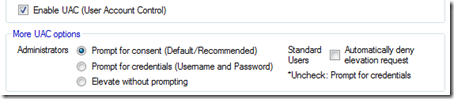
A security feature in Windows Vista that always ask for permission to run or install some applications and sometimes it is so annoying that you want to turn it off.
When I installed the fingerprint software in my Dell Laptop, It automatically set the UAC options to Prompt for Credentials, which means I need to input my password or use the fingerprint reader again and again.
Because of that, I have included this feature in the new version of WinBubble.
Note: Do not TURN OFF UAC (Elevate without prompting) if you don't have an anti-virus or anti-spyware to your computer. Prompt for consent is recommended.
NEXT: Unlocking WinBubble Part 7
Part 1 Part 2 Part 3 Part 4 Part 5
To download WinBubble, Click Here
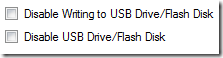
No comments:
Post a Comment