
Inserting buttons and other controls has been removed in Office 2007? Where? It's Gone! At first, some Office 2000, XP and 2003 users had difficulty in finding the missing Menu.
The Ribbon User Interface is an amazing New design of Office 2007 that lets you easily find all the features in just few clicks.
How to Show the Developers Tab in Excel 2007
1. Press ALT+F+I to Open the Excel Options Window or simply Right-Click the Top most part of the Ribbon UI > Choose Customize Quick Access Toolbar...
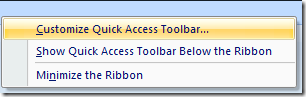
2. Once the Excel Options Window is open, Choose Popular > Click to Check "Show Developer tab in the Ribbon" and finally Click the OK Button.
Developers Tab
Most of the Regular Users doesn't know about this great feature of MS Office which provides programmability and extensibility for business and industrial applications.
If you have no idea about this Tab, I'm going to write some examples later.
Not just for the Geeks But For All.
:)
Enjoy!!!
UPDATE
First Example: How to Create a Random Number Generator in Excel using VBA without Repetition
Read more: Security Warning Some Active Content has been disabled

No comments:
Post a Comment