Simplicity and Knowledge: Got problems in removing Right-Click Menu items in IE 7 or 8? No problem, You can do it manually or just use the latest version of WinBubble. How?
USING WINBUBBLE:
Go to the Miscellaneous Tab > Click IE Button > Select the Item to be remove > Click the DELETE Button. Easy Right?
Note: If there's a need for backup, click the BACKUP Button first.
DO IT MANUALLY:
Click the Start Menu > Start Search > Type "regedit" > Open the Registry Editor and Go to the Path Below:
HKEY_CURRENT_USER\Software\Microsoft\Internet Explorer\MenuExt
Just delete the Registry key or folder that is equal to the Right-Click Menu Item Name/entry.
Enjoy Learning Windows Registry Tips and Tricks!
Read More: Customizing (Add and Edit) Context Menu just got Easy!
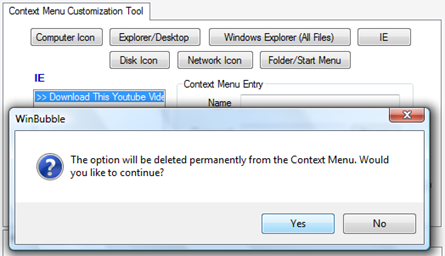
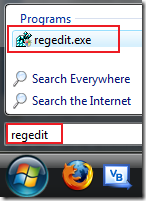
No comments:
Post a Comment