Verifying the File in Simple Way (you can use other method):
I verified the file using AVAST Anti-Virus. How? Just Right-Click the file > Properties and it will give an alarm. You can use other Anti-virus like AVG, Kaspersky, McAfee, Norton, NOD32 and others...
Virus Found! My Hypothesis is Correct.
| Malware name: Win32: Trojan-gen {Other} |
Now, Let's Go Back to the Problem and the Solution about the Message
To Remove the Message, just delete the AutoRun.inf. For more details, Open AutoRun.inf and analyze the settings:
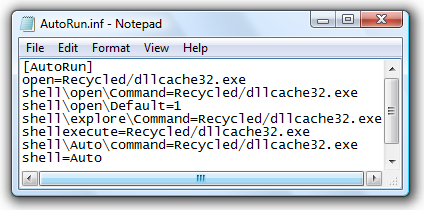
From my situation (Please see at the picture above), it appears that the problem is caused by a setting in autorun.inf to launch a program that appears to be a virus called dllcache32.exe when the usb is inserted. Since, it cannot locate the program in the recycled folder, It will give the message "Application not found".
NIFTY SOLUTION: Therefore, just delete the autorun.inf. That's it!
Finally, Safely Remove the USB Device and insert it again.
In CD/DVD: Just open AutoRun.Inf and checked if the file that is set to open is damaged or corrupted.
Looks like hackers and virus writers are exploiting the autorun.inf to spread the virus.
Scary Things: On some computers, the autoplay is set to run or explore the external storage devices when it is inserted. It can be use to create and launch a Key logger program/virus. When you insert the USB Disk it will automatically run and start logging/getting information (passwords, usernames, account numbers, credit card information ANYTHING!).
Windows Vista Prevention Tips:
1. READ MESSAGES and Always Turn-ON UAC, It will be detected and ask you if you like to launch the program.
2. Remove Autoplay using WinBubble: Disable Auto Play in All types of Media
Now, Your a beginner in detecting worms... Cool Right?
Read More:
[Vista/XP] Worm Busted Part 2! How to Detect, Clean/Remove Manually inside the USB Flash Drive
No comments:
Post a Comment