Microsoft loves Aurora's in Windows Vista. They hide an amazing boot screen that can easily be enabled. And they provide a tool for 3D benchmarks that uses aurora animation.
Windows Aurora? Enjoy!
1. 3D benchmarks
a. In the start menu search box, type "winsat aurora"
a. Type msconfig into the start menu search box, and press enter.
b. Go to the Boot Tab and check the "No GUI boot" checkbox option.
Choose OK and reboot your computer. Now, you will see the Aurora boot screen while starting.
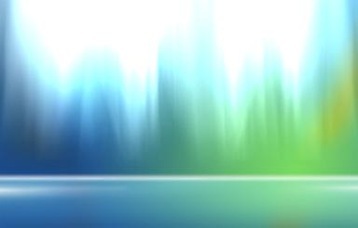
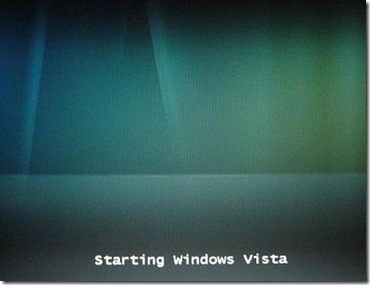
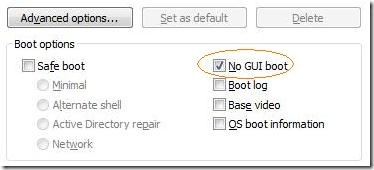
No comments:
Post a Comment