Recently, I stumble upon a website that gives a tutorial on how to put a language translation on your blogs. But the problem is, the example doesn't automatically change your website in one click. So, I studied it. After 1 hour, solved!
Here's the code. It is very much different to the website I stumbled upon. It uses Google Translation technology. Just copy and paste it.
Note: Change 'unlockforus.blogspot.com' to your web address.
If you put this in your website, please give me credit. Just published a blog that is saying thanks to me, :) Enjoy!
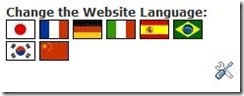
No comments:
Post a Comment