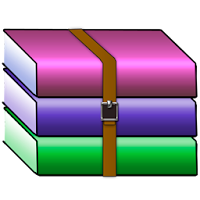Huawei E303 is a well known and widely used mobile broadband device (USB Modem / Data card), it available in two types Hi-link and Normal.In This article you can find Huawei E303 Specification , Firmware Update, Drivers, Unlock Solution. At the last of article you can check how to prepare Huawei E303 to different kinds of operating systems like Linux, Windows, Mac
Idea Netsetter Huawei E303 Firmware Upgrade :-
Firmware Info :-
Version : 21.157.31.00.850
Model : Huawei E303 Compatible
<< Download Firmware >>
Steps for Upgrading :-
Calculate Flash code using master code calculator.
Now Run the Firmware update and Follow the Proceedings.
Enter the Flash code when asked for password.
Done with the firmware upgrade.
Version : 21.157.31.00.850
Model : Huawei E303 Compatible
<< Download Firmware >>
Steps for Upgrading :-
Calculate Flash code using master code calculator.
Now Run the Firmware update and Follow the Proceedings.
Enter the Flash code when asked for password.
Done with the firmware upgrade.