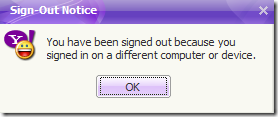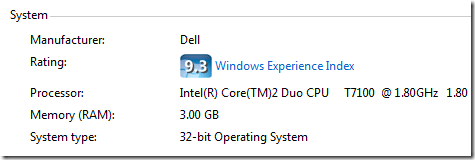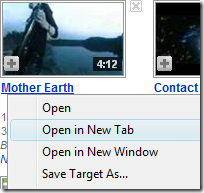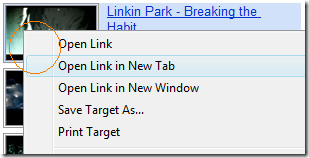I spent a lot of time this week checking and creating new concepts for the new softwares that I might released for public. WinGuggle for XP caught my attention because I need to update the system summary bug of the program and product key recovery feature in preparation for the incoming Office 2010 by Microsoft.
I spent a lot of time this week checking and creating new concepts for the new softwares that I might released for public. WinGuggle for XP caught my attention because I need to update the system summary bug of the program and product key recovery feature in preparation for the incoming Office 2010 by Microsoft.
For the incoming months, there’s a need for me for mobility and my Latitude d630 Laptop is getting bulkier and difficult to bring anywhere so I decided to buy a new limited edition of HP mini-laptop 110-1000.
Expensive for blogging and not recommended for people having some financial difficulties this year. But for me, It will be used for the manufacturing of new softwares for Windows 7 and Vista and participation on the competitions being offered by Nokia and Intel on their platforms this year.
Gambling is not my thing but I decided to go for it. This is not my first time to by a new mini laptop (or famous for its “netbook” names). Last year I bought an EEPC 1000 version but after several weeks of testing, It was too slow for me that I sell it after 2 months of used.
Anyway, HP 110-1000 is really good and the speed is *enough* for programmers and recommended for bloggers. It’s 9-10 months since the released world wide and some of the limited versions was manufactured in Malaysia so, It’s not expensive anymore for a Single Core dual threaded Intel processor.
How Did I Received the Microsoft Office 2010 Product Key?
I talked to one of the people around the store and I said to them that I’m going to buy the laptop if they will give me FREE accessories or any software that can be added because the laptop is not new anymore (for its version).
The lady manager of the store sits on the yellow chair and talked to me that she will give me a free software along with the laptop. hahahaha :D
After several minutes of talking she said, “ok I’m going to give you the MS Office Home and Student 2007”.
Looking at the retailer version and the sticker confirms that It’s eligible for Office 2010 Tech Guarantee, I decided to say “yes” for the offer saving 149.99 dollars :) Better than using Torrents files!
Mini Laptop Cost
$453 - $149.99 = 303.01 dollars only, wow! the Cheapest Laptop Available!
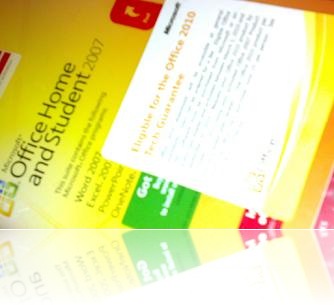
Eligible for the Office 2010 Tech Guarantee Sticker
Office 2010 downloads will be accessible at general availability. Discs can be ordered for a free. Eligible Office 2007 software must be purchased from Microsoft or an authorized reseller and activated between March 5, 2010 and September 30, 2010.
Deadlines
Request your Office 2010 Product Key by October 31, 2010 using your activated Office 2007 Product Key and dated sales receipt.
Office 2010 Tech Guarantee Limitations
One Office 2010 product per qualifying Office 2007 purchase, limit 25 per person. See the details at www.office.com/techg.
Hope this helps!

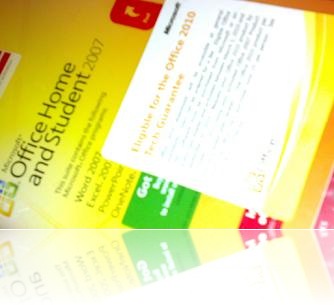






 This is an emulation of the
This is an emulation of the