RegDevelop is the Next Generation of creating Customization Programs.
Regdevelop will start the idea of creating application that can be edited, shared and updated by any user.
All the Programs created using Regdevelop can be updated.
FEATURES
-
They can change the programs to whatever they like for FREE.
-
Authors that publishes articles on Tweaking and Customization can embraces the power of the program without a charge.
-
Great for Students that wants to learn programming. The Graphical User Interface uses standard Controls.
-
You can create an application in Windows XP, Vista and 7.
-
Stimulate Internet Economy because I will allow for you to sell the created program (Sell the Right to Use only, not the code!)
-
Stimulate IDEAS by sharing programs for FREE...
-
FIRST of a kind...
Tutorials and How To Use the Program
RegDevelop Part 1 - Introduction and Screenshots
If you have no idea about what the program can do, check this out: WinBubbles Lite 2009
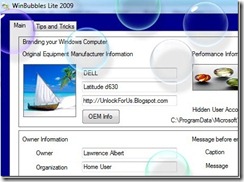
Download Now
Server MS SkyDrive
If you want to received the latest Builds, News and Examples. Please Subscribe here
No Spam. Emails and Discussions will Not be sent regularly.
Please Donate
Maintaining a Software like this needs more time and resources. Any help will be appreciated. Thanks in advance!
So Enjoy Learning the Registry, Command Syntax and Scripts, and when you're done, CREATE YOUR OWN PROGRAM!
Integrated Development Environment (IDE) For Geeks

You can drag and drop the Controls, Resize and Change the settings
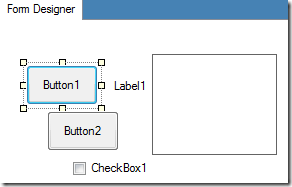
Open For ALL...
Powered by
![adsense_thumb[1] adsense_thumb[1]](https://blogger.googleusercontent.com/img/b/R29vZ2xl/AVvXsEgEsPhbs_6TDYiaE9ELGzqroknfI9brFrtg2VC9k3gMEmoMgcFZ1DIah0Kl4fPYpDQzrG7gcNNd_-wYpM7ZzRX6QtGcP1mxfsBLNwyh3wq-lPgdlsyiGUHH3-XXQ2L0-0hfHC-4Ub-xpQk/?imgmax=800)
![vsexress_thumb[1] vsexress_thumb[1]](https://blogger.googleusercontent.com/img/b/R29vZ2xl/AVvXsEh1jkph_rqH9CI1USO9CIS9o7JX-7j7taxKSNvp_ieFsBcTuLI8KmvUPc0H9bo975ztz5AtEXAm9-D8NAt9K97mkHOrfVGTH7Thh2OJ1Ep0CYOrO3TcZIdwB1L1Y1myihiboq5xZexwkOQ/?imgmax=800)
![blogger_thumb[2] blogger_thumb[2]](https://blogger.googleusercontent.com/img/b/R29vZ2xl/AVvXsEiAauaFvIy5o9k5E9Ci_OFXQF9CB2nf5ObdadTWbLbLiZfqUUn2bZhu6xMLFQfjnur5D-G2CIchD9RcJNaZzJECqJOzuEVWMKA5HUyoWVVgvqrMygbRqcSng5EG0fN6JqyMjzeFS19OXAE/?imgmax=800)
Unlock For Us website is being powered by Blogger.com, My Software’s WinBubble, WinGuggle, Winflog, and RegDevelop was designed and created using MS Visual Studio Express Editions (C# and VB.Net) and Google.com for the Adsense. Thank you very much!!!
Please take a look at my license plans. It's not yet final, read here. Thanks!
------------------------------------------------------------------
History (How the Program was developed)
03/15/2009 and above: The idea came to me while studying C#. After a few days when I'm sure that I can write the application, I did not stop writing the code for 12-18 hours a day.
Update 04/12/2009: There are lots of changes made to the design.
- Regdevelop will use XML as its database
- Regdevelop will only focus on Creating User Interface to all Tweaks, Scripts, Command Lines, Registry, Batch Files and others. It is not a full featured IDE or the created programs can’t be edited by Visual Studio.
Sorry… I think, I can’t finish the entire project from above schedule. But I’ll try my Best!
Update 04/18/2009
As of today, Still there are many work to be done. Several Properties and modes has been added.
My target before the launch date:
- The ability to Map and Save the default settings when opening the program for the first time.
- Ability to detect the default settings and alert the creator.
Update 04/19/2009
Even if RegDevelop is a Rapid Application Development Program, there is a need to study and read lots of articles. From the latest build, I will strongly advice to read first the documentations and examples.
From my approximation, Regdevelop now has 4500-5000 lines of code... Anyway, I already optimized most of the algorithm and code because I wanted it to be clean and easy to maintain. Getting near to 7,000+++ lines of code of WinBubble! :D Probably, When the program is in mature stage or versions it will go up to 10,000-20,000 lines of code.
Tired...
Update 04/24/2009 - Everyday is another Day
Every time I use the program more and more features, and new ideas came to me. It doesn’t stops! :D
It is getting better and better before the initial release… hopefully I can finish them all.
- Safe and Managed Environment (Unique and very useful)
- Keyboard Arrow keys are now supported
- Some bug fixes
Update 05/04/2009 – First of a kind
Like I said before for the long term, KNOWLEDGE is Great… When your done learning any branch of science (e.g. computers) whether its a Windows, Linux, Google or Apple Machine, using that knowledge is very important. and that is what I want to show here, It’s not about being a Google, Apple, Linux or Windows enthusiast. It’s about what can you do and share to the world.
I will not restrict my ideas to this application only. If a linux or mac programmer or Any Company created an application that uses my algorithm, methodology and Idealism.
That’s fine…
User Centric Idealism
It’s all about the users. “By the User and For the User”
- Lawrence Albert
NEWS: RegDevelop now has 7000+++ lines of code! :D
Please Stay Tuned! Thank you…
----------------------------------------------------------------

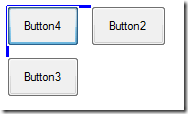








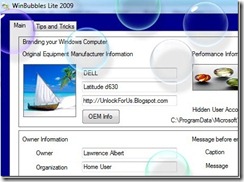

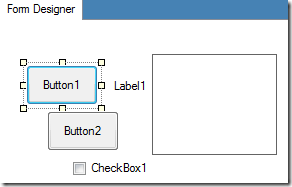
![adsense_thumb[1] adsense_thumb[1]](https://blogger.googleusercontent.com/img/b/R29vZ2xl/AVvXsEgEsPhbs_6TDYiaE9ELGzqroknfI9brFrtg2VC9k3gMEmoMgcFZ1DIah0Kl4fPYpDQzrG7gcNNd_-wYpM7ZzRX6QtGcP1mxfsBLNwyh3wq-lPgdlsyiGUHH3-XXQ2L0-0hfHC-4Ub-xpQk/?imgmax=800)
![vsexress_thumb[1] vsexress_thumb[1]](https://blogger.googleusercontent.com/img/b/R29vZ2xl/AVvXsEh1jkph_rqH9CI1USO9CIS9o7JX-7j7taxKSNvp_ieFsBcTuLI8KmvUPc0H9bo975ztz5AtEXAm9-D8NAt9K97mkHOrfVGTH7Thh2OJ1Ep0CYOrO3TcZIdwB1L1Y1myihiboq5xZexwkOQ/?imgmax=800)
![blogger_thumb[2] blogger_thumb[2]](https://blogger.googleusercontent.com/img/b/R29vZ2xl/AVvXsEiAauaFvIy5o9k5E9Ci_OFXQF9CB2nf5ObdadTWbLbLiZfqUUn2bZhu6xMLFQfjnur5D-G2CIchD9RcJNaZzJECqJOzuEVWMKA5HUyoWVVgvqrMygbRqcSng5EG0fN6JqyMjzeFS19OXAE/?imgmax=800)