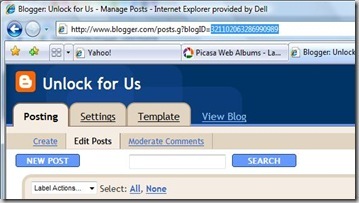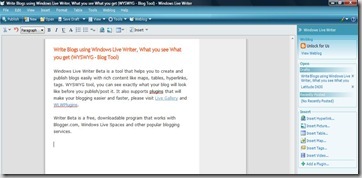| "Latitude Models - Scalable systems designed for networked environments, delivering exceptional quality and long-term value" - Dell.com One word, I can think about Latitude models is "Durability and Reliability". See this video, its contents were created entirely by PC World (Australia). Click Here Great Features (Durability and Reliability): RoadReady, a feature of Latitude notebooks that will able to stand up to wear and tear regardless of changing environment. Tough Tri-MetalTM Chassis, The strength of magnesium, aluminum and steel in a lightweight package that delivers enhanced rigidity and improved protection for sensitive internal components. Strike ZoneTM Shock Absorber, Protects the hard drive, from the rough reality of mobility, whether the system is online or offline. Now, you can have a confidence for your laptop investment. Summary of features from Dell: ExpressChargeTM allows you to recharge batteries in about an hour, so you can make the most of even short charging opportunities. HyperConnectTM , Keeps users connected any time, virtually anywhere10
CNET editors' review, Excellent 8.2 out of 10 (Award: CNET Editors choice May 2007) The good: Strong performance; long-lived nine-cell battery; sturdy construction; bright display; comfortable keyboard; corporate-level security, including smart card reader; WWAN available as an option; lengthy three-year warranty. The bad: Somewhat heavy for a thin-and-light notebook; native screen resolution makes icons and text look small; fingerprint reader decreases mouse button size. The bottom line: Corporate users can't go wrong with the Dell Latitude D630, which integrates Intel's latest mobile platform with a business-friendly feature set and lengthy extended battery. CONCLUSION: Not just corporate users can buy Latitude D630 but also the Students, Laptop enthusiasts and others who are always on the road. The bottom line is it's Durability and Reliability, lengthy three-year warranty which gave us a confidence in our investment. Also, connectivity options are great and it is not a bad looking laptop unlike the previous models of Latitude, which gives Latitude D630, a balance between home user and corporate users. Solution to the problem in Resolution: Just buy a screen protection film with HG performance (like Elecom with HG). The screen will have a True Life experience for watching movies which is great and will let you experience Windows Vista Graphical User Interface at its best. Also, it will add an additional protection to your LCD. BUT if you choose an NVIDIA option and you are using the Laptop for ACAD and other 3D rendering. I suggest don't use a Film. What do you think? For me, It's Amazing! From the author:Thanks for the comments on this blog. The purpose of this blog is to help other people (especially the one buying a DELL laptop) in gathering Information about a certain topic into one unified information. That's why, Dell Specification pages are needed and CNET Review who gave an award to Latitude D630. |
Saturday, September 29, 2007
Latitude D630, Ultimate Business Notebook
Windows Live Writer Basics
Windows Live Writer, an excellent WYSWG Blog tool (What You See, What You Get)
Windows Live Writer Beta is a tool that helps you to create and publish blogs easily with rich content like maps, tables, hyperlinks, tags.
WYSWYG tool, you can see exactly what your blog will look like before you publish/post it. It also supports plugins that will make your blogging easier and faster, please visit Live Gallery and WLWPlugins. Isn't it amazing?
Writer Beta is a free, downloadable program that works with Blogger.com, Windows Live Spaces and other popular blogging services.
Here's the link if you want to try Windows Live Writer:
http://get.live.com/en-us/betas/writer_betas
Please read Windows Live Writer Basics.
Have Fun!
Wednesday, September 26, 2007
How to Play the Downloaded Youtube Videos
 After Downloading youtube videos through a website, a manual Hack of the link, or using my Youtube File Hack Tool.
After Downloading youtube videos through a website, a manual Hack of the link, or using my Youtube File Hack Tool.
Of course, The next thing is to watch your downloaded videos offline.
Anyway, What did you noticed? The format is flv or Mp4...
How to play the video through Windows Media Player, Windows Media Center, WinAmp, VLC, Media Player Classic and other famous video player.
Method 1:
For more compatibility in playing the video, I recommend to install K-lite codec pack. After installing the package, you can now watch the video in any video application, including Windows Media Player. Also, the good thing is that Media player classic is included. It is a light-weight video player application.
Download 1 Download 2 Download 3
Download 4Method 2:
VLC is a portable multimedia player for various types or formats of video. Just Download the application and open the youtube video through this player. That's it!
Read More:
[Google Chrome] Save Youtube Videos using the Favorites/Bookmarks
Easily Download and Save Youtube Videos in Firefox using my Youtube Hack Code
YOUTUBE FILE HACK TOOLUnlocking Youtube File Hack-1 Running the Program for the First Time, Tips and Tricks
Unlocking Youtube File Hack-2 Download a Video after Search
Unlocking Youtube File Hack-3 Download while Watching the Video
Unlocking Youtube File Hack-4 Download in User-Response, Related and Featured Videos
Unlocking Youtube File Hack-5 Downloading the Youtube File through the GUI Application
Sunday, September 23, 2007
How to Backup/Copy a DVD Movie
This is a request from my friend. She wants to backup her DVD's in a simple ways.
I will remind all of you that copying a DVD movie and distributing or selling it is a crime.
This tutorial is for BACKUP purposes only and not for 'piracy'.
First you need a DVD decrypter and DVD shrink. Here's the link:
Second, Install those applications.
Third, this is the step-by-step guide and simple way to copy a dvd movie.
I. DVD DECRYPTER
Open DVD Decrypter。Press “F” and Click the decrypt icon
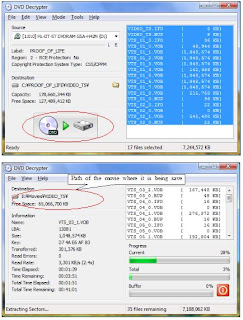
Click Ok when finished. Proceed to Region Patching
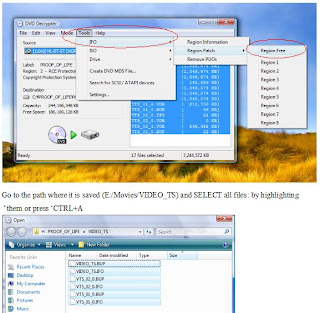 Go to the folder by which the decrypted files are located. Select all and click OK to finish.
Go to the folder by which the decrypted files are located. Select all and click OK to finish.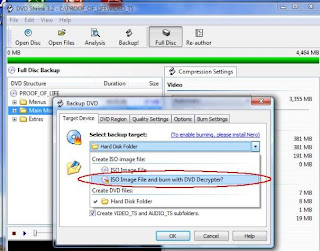
e. Click OK and wait for a few minutes. Don't forget to click 'delete the image when done'.
If you want to save the image file for Hardrive backup in selecting a target choose 'ISO Image File'.
Hope you like it. Enjoy!
If you want to learn some topics about computers, just email us at unlockforme@gmail.com
For donations (through paypal):